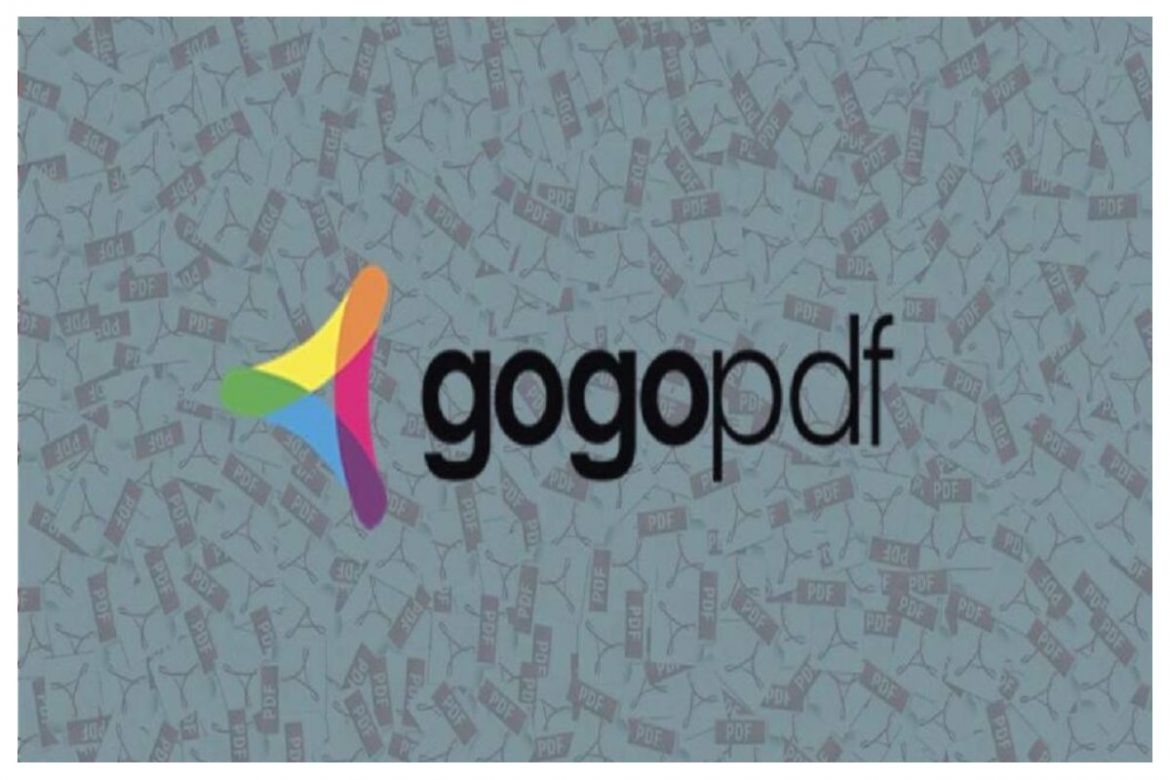Dependable GogoPDF Tools for Everybody – GogoPDF is a completely free PDF editor that is capable of handling any task that you throw its way. Even though PDF files can come from a variety of different sources and formats, they can do any of the functions you’ll ever need to do with PDF files.
In addition, it has a very user-friendly UI. Everything is condensed into a single click on its extremely user-friendly user dashboard, so you won’t have to deal with any time-consuming commands any longer. It is also available through a web browser from any location in the world, making it an excellent choice for anyone who recognizes how important accessibility has become in today’s world. Here are some of the GogoPDF features you will surely like.
Table of Contents
JPG to PDF Converter
For example, GogoPDF provides numerous techniques or services that you can use for free, including converting PDF files and organizing them. Here’s an excellent illustration of one of the many unique GogoPDF utilities that you can use whenever you wish. GogoPDF’s JPG or JPEG to PDF converter application makes it simple and quick to convert your JPG or JPEG files into PDF files without encountering any difficulties or delays. By the way, you may convert PDF to JPG whenever you want, but for the time being, let’s concentrate on JPG to PDF conversion.
There are no complicated processes that you need to do to convert your JPG or JPEG files into PDF; all you need to do is transfer your JPG files to GogoPDF by clicking “Select Files” and then selecting the appropriate settings. If you are utilizing GogoPDF for the first time, the tool will walk you through every step of the conversion process. Aside from providing great conversion quality outputs, the GogoPDF JPEG converter is also ideal for converting photos and images contained within your JPG files. Overall, this tool is a one-of-a-kind free package that you won’t be able to get anyplace else.
Excel to PDF Converter
GogoPDF’s Excel file converter tool will provide you with the most convenient Excel converting experience available on the market right now. The GogoPDF website also includes simple instructions that can be found on the GogoPDF page, which will be beneficial to those who are unfamiliar with the tool. For those who require an Excel or XLS file converter to PDF, this is the program for you.
As a result, you need to convert your XLS file into a PDF file to have a more straightforward and worry-free transferring or sending experience. This is because PDF files are more optimized and utilize less data or storage than Excel format files. This will also make it easy for your receiver to convert your file into their preferred format if they do not have access to Excel software themselves.
It is also essential that you exercise caution when selecting an online converter, as many PDF or Excel converters available on the internet do not provide adequate security to safeguard your information from disclosure. The highest information security is provided by GogoPDF to all of its clients, ensuring that all of their critical information is protected.
Word to PDF Converter
Without having to install any form of software, you may upload your file to the GogoPDF Word file to PDF converter tool with the help of the GogoPDF tool. After you’ve successfully uploaded your file, you can simply begin converting it to PDF format, which you can then send through email to anybody you want. GogoPDF estimates that converting your file or Word document to a PDF file will take no more than two minutes, which is incredible because there are few tools available that can convert a specific file at this speed. However, for the conversion process to run effectively, you must first complete a few basic procedures.
This application from GogoPDF is also compatible with any type of operating system or operating system environment, which is a fantastic feature to know about. If you are using an Apple laptop or desktop computer, you can still make use of this GogoPDF utility.
PPT to PDF Converter
Nowadays, it might be difficult to get a top-notch PDF tool converter on the Internet since there are hundreds of different varieties and untrustworthy PDF converters available. You will have a more difficult time if you do not have a prior understanding of these topics. To help you with your problem, we’ve provided you with GogoPDF and its excellent PowerPoint/PPT file converter.
Although this may be your first encounter with GogoPDF and this tool, do not be concerned; this tool is quite simple to use. First and foremost, you should be aware that all of GogoPDF’s tools are completely free, which means there is no cost to you if you only want to use the most basic features.
In A Nutshell
GogoPDF will relieve you of a great deal of tension whenever you have to deal with a large number of PDFs. GogoPDF provides a plethora of excellent tools, which they generously and freely make available to the public. From converting multiple files from one format to another and vice versa to compressing your PDF into the smallest file size feasible, we have you covered.