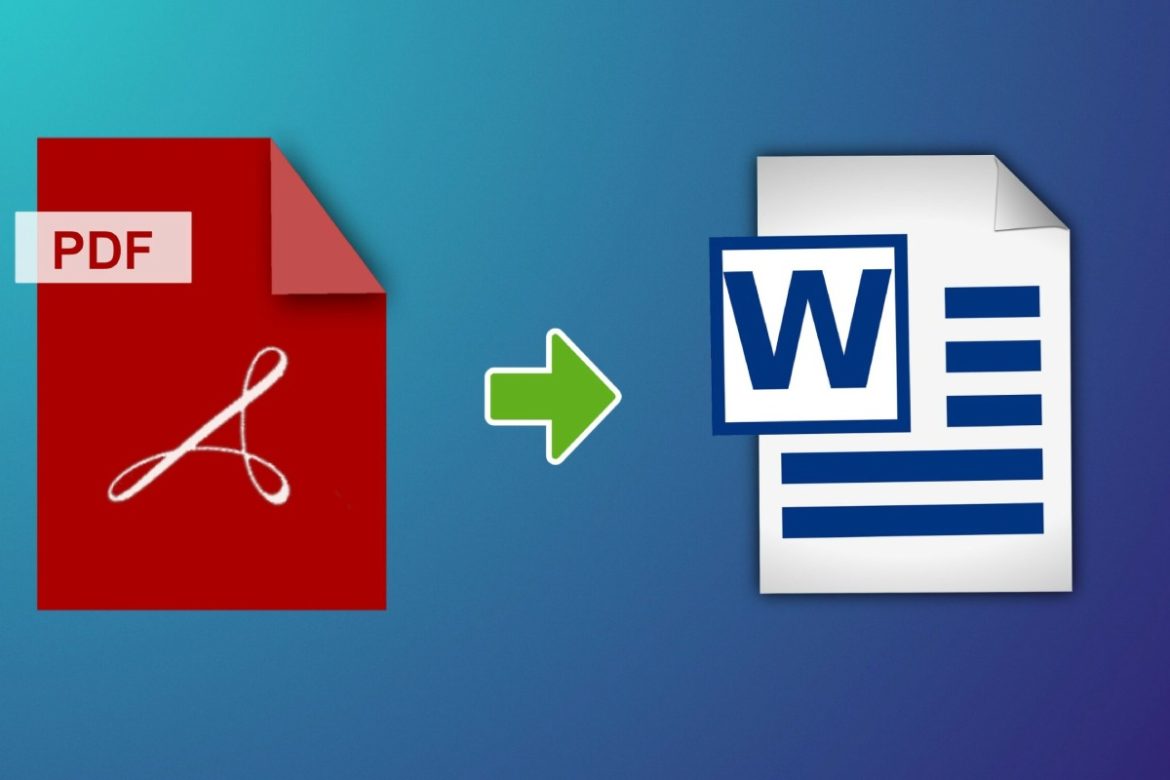The Best PDF to Word Converter for Writers – As a writer, you may often work with PDF documents that need to be converted to a Word format for editing or further processing. Whether it’s an article, a report, or a book manuscript, the ability to convert PDFs to Word files can save you a lot of time and effort. However, finding the right PDF to Word converter can take time and effort, as many options are available. In this article, we’ll look at some of the best PDF to Word Converter for writers and compare their features and performance.
Table of Contents
Adobe Acrobat DC
Adobe Acrobat DC is a well-known PDF editor and converter that can be a great choice for writers who need to convert PDFs to Word documents. This software provides a user-friendly interface that is easy to navigate and can convert PDF files to Word with high accuracy. You can edit PDF documents and add comments, annotations, and bookmarks using Adobe Acrobat DC.
One of the advantages of Adobe Acrobat DC is that it allows you to convert multiple PDFs to Word simultaneously, saving you a lot of time. The software also preserves the original layout and formatting of the PDF document, so you don’t have to worry about losing any important elements of your work.
However, the biggest disadvantage of Adobe Acrobat DC is its price. It’s a subscription-based software that can be quite expensive, especially for writers who only need to convert PDFs to Word occasionally.
Nitro PDF
Nitro PDF is another PDF to Word converter that can be a great choice for writers. This software is known for its speed and accuracy, and it can convert PDF files to high-quality Word documents. Nitro PDF also provides a user-friendly interface that is easy to navigate and supports batch conversion, saving you a lot of time.
One of the advantages of Nitro PDF is its affordable price. Unlike Adobe Acrobat DC, Nitro PDF is a one-time purchase, which can be a great option for writers who don’t need to convert PDFs to Word regularly. Nitro PDF also provides a free trial to test the software before purchasing.
However, Nitro PDF does have some limitations. It doesn’t support OCR (optical character recognition), so it can’t convert scanned PDFs to Word documents. It also doesn’t preserve hyperlinks and bookmarks when converting PDFs to Word, which can be a problem for writers who need to include these elements in their documents.
Smallpdf
Smallpdf is a web-based PDF-to-Word converter that can be a great option for writers who need to convert PDFs to Word quickly and easily. This software provides a simple and intuitive interface that is easy to use, and it can convert PDF files to Word documents with high accuracy. Smallpdf also supports batch conversion and allows you to upload multiple PDFs simultaneously.
One of the advantages of Smallpdf is its convenience. Since it’s a web-based application, you don’t need to download or install any software. You can upload your PDF document, convert it to Word, and download the resulting file. Smallpdf also provides other PDF tools, such as compressing, merging, and splitting PDFs.
However, Smallpdf does have some limitations. The free version of the software only allows you to convert two PDFs per hour, which can be a problem if you need to convert multiple files quickly. Smallpdf also has some restrictions on file size, which means that you may not be able to convert large PDFs to Word documents.
PDFelement
PDFelement is a PDF editor and converter that can be a great choice for writers who need to convert PDFs to Word documents. This software provides a user-friendly interface that is easy to navigate and
can convert PDF files to Word with high accuracy. PDFelement also allows you to edit PDF documents, add annotations, comments, bookmarks, and create forms and signatures.
One of the advantages of PDFelement is its affordability. It’s a one-time purchase software that offers a range of features at a reasonable price. It also provides a free trial to test the software before purchasing. PDFelement also supports batch conversion, which can save you a lot of time.
PDFelement also offers OCR (optical character recognition) technology, which allows you to convert scanned PDFs to Word documents. This is a crucial feature for writers who often work with scanned documents.
However, PDFelement does have some limitations. It doesn’t preserve hyperlinks when converting PDFs to Word, which can be a problem for writers who need to include these elements in their documents. It also doesn’t provide cloud storage options, meaning you must save your converted files locally.
Zamzar
Zamzar is a web-based file conversion service that can convert a wide range of file formats, including PDFs to Word documents. This software provides a simple and intuitive interface that is easy to use, and it can convert PDF files to Word with high accuracy. Zamzar also supports batch conversion, saving you a lot of time.
One of the advantages of Zamzar is its convenience. Since it’s a web-based application, you don’t need to download or install any software. You can upload your PDF document, convert it to Word, and download the resulting file. Zamzar also provides other file conversion tools, such as converting images, videos, and audio files.
Zamzar also offers a free software version that allows you to convert up to 2 files per day. The paid version provides more features and allows you to convert larger files.
However, Zamzar does have some limitations. The free version of the software only allows you to convert files up to 50 MB, which means that you may not be able to convert large PDFs to Word documents. It also doesn’t preserve the original layout and formatting of the PDF document, which can be a problem for writers who need to retain the exact layout of their work.
Conclusion
In conclusion, the best PDF to Word converter for writers depends on your specific needs and budget. Adobe Acrobat DC is a great choice for writers needing a reliable and accurate PDF converter with advanced editing tools, but it can be expensive. Nitro PDF is a cost-effective option for writers who don’t need to convert PDFs to Word regularly, but it doesn’t support OCR and doesn’t preserve hyperlinks and bookmarks.